WordPress; thinking of building a website without coding or asking about WordPress? Learn all about WordPress here and now to build with WordPress with zero knowledge of coding.
In today’s digital landscape, having a professional website is crucial for businesses, bloggers, and individuals looking to establish an online presence. However, building a website from scratch can be daunting, especially for those without coding experience. This is where WordPress comes in – a powerful content management system (CMS) that enables users to create a website without coding. In this article, we’ll explore what WordPress is, what it’s used for, and how it can help you build a website without coding. – https://wordpress.com
What is WordPress?
WordPress is a free, open-source CMS that allows users to create and manage digital content. Founded in 2003, WordPress has grown to become one of the most popular website builders, powering over 40% of the web Globally.
What is WordPress Used For?
WordPress is incredibly versatile and can be used for a variety of purposes, including:
- Blogging: WordPress started as a blogging platform and remains one of the best options for bloggers. – Need a Blogging Website? Hire us now and get started.
- Business Websites: WordPress is an excellent choice for small businesses, e-commerce sites, and enterprise websites.
- E-commerce: WordPress can be used to create online stores using plugins like WooCommerce.
- Portfolios: WordPress is ideal for showcasing creative work, such as photography, art, or design portfolios.
- News Sites: WordPress can be used to create news sites, with features like article publishing and categorization.
You can see WordPress offers varieties of website. Do you need any of these website for your business or brand? Get in touch with us Today and get started.
How Does WordPress Help You Build a Website without Coding? 5 major steps
WordPress offers a range of features that make it easy to build a website without coding, including:
- Drag-and-Drop Page Builders: WordPress page builders like Elementor, Beaver Builder, and Divi Builder allow you to create custom layouts and designs without coding.
- Themes: WordPress themes provide pre-designed templates that can be customized to suit your needs.
- Plugins: WordPress plugins offer additional functionality, such as contact forms, social sharing, and SEO optimization, without requiring coding knowledge.
- Customizable Widgets: WordPress widgets allow you to add custom content, such as text, images, and videos, to your website without coding.
- Free Usage: Yes, WordPress is free to use. All you need to is activate on your Website and get started.
It’s obvious WordPress offers endless possibilities. For any website, you need Theme, Template and majorly Plugin to get a website ready. WordPress offers all of these to make your Website functional. Are you a newbies or want to learn Website Design without coding? Contact us Today. https://allschoolnews.com.ng
Getting Started with WordPress
How do you get started with WordPress? Below is a step by step guide:
- Choose a Domain and Web Host: Select a reliable web host and register a domain name.
- Install WordPress: Most web hosts offer 1-click WordPress installation.
- Select a Theme: Choose a theme that suits your needs and customize it.
- Install Plugins: Add plugins to enhance functionality. You can also visit our Shop page to get some Pro plugins.
- Create Content: Start creating content, such as posts, pages, and custom content.
WordPress is an incredibly powerful tool that enables users to build a website without coding. With its drag-and-drop page builders, customizable themes, and plugins, WordPress makes it easy to create a professional website. Whether you’re a blogger, business owner, or individual, WordPress is an excellent choice for establishing an online presence.